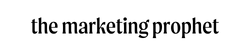Convert Your Pinterest Video (Idea) Pins Into Sales
Over the last 2 years, Pinterest has been incorporating videos into their content mix. Before, videos, or idea pins, on Pinterest were a great way to engage with your audience since it didn’t have any links leading off the platform. With multiple updates to video content on Pinterest with product tagging and external links, the game has changed and in this post you will learn how to convert your Pinterest video pins into sales.